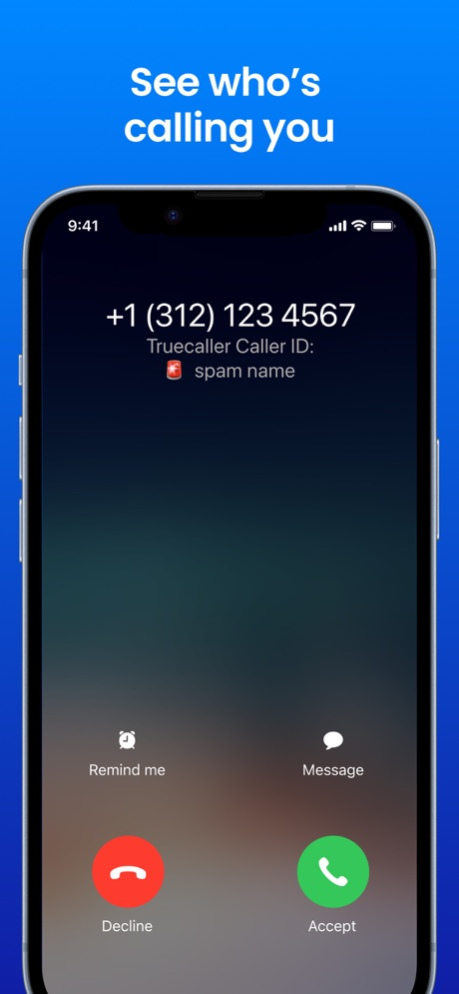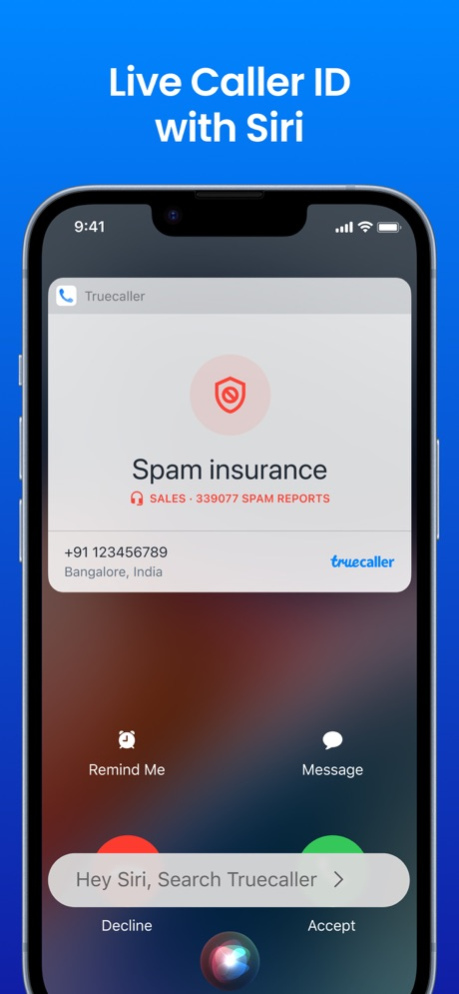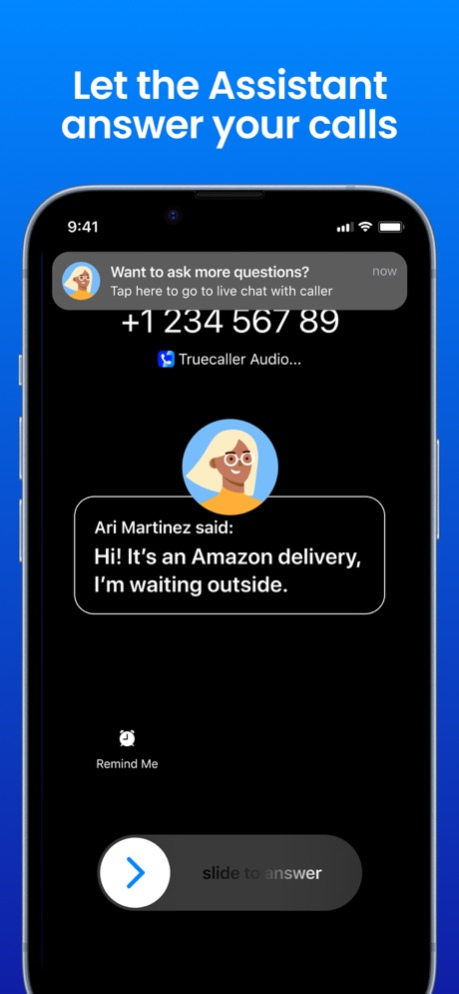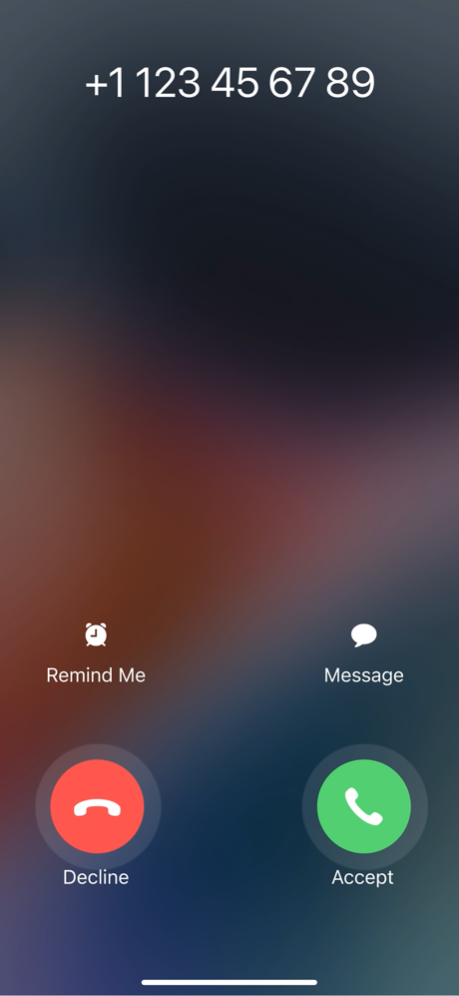Truecaller: Spam Call Blocker 12.91
Free Version
Publisher Description
With Truecaller, you can identify and block spam calls or SMS, and search for unknown numbers with ease. Leveraging a community-based spam list from over 374 million users and offering a range of thoughtfully designed features, Truecaller ensures the safety and security of your communication like no other app.
TRUECALLER ASSISTANT: AI POWERED CALL SCREENING
• It uses machine learning and speech-to-text technology to ask questions to the caller, helping you find out who they are and the reason for the call
• Save time and enhance spam detection with the AI-powered Assistant that answers your calls
• Assistant performs live call screening, providing real-time information about the caller (personal, spam, robocall, etc), enabling you to make informed decisions
• Available in US, CA, AU, CL, ZA, SE AND IL
• Supported on all major carriers
• A paid subscription is required to access this feature
AI-POWERED CALL RECORDER
• Record both incoming and outgoing calls easily in your app to boost your productivity
• Smart Call Subject Tags: Automatically creates clear and useful subject tags for your calls, making it easier to organize your recordings
• Quick Summaries: Automatically summarizes conversations, so you can understand the main points without listening to the whole call. Powered by AI
• Transcriptions: Get a written transcript of the conversation for easy reading, listening, and reference
• Available in IN, US, CA, AU, CL, ZA, SE, IL, MX, CO, CL and PE
• A paid subscription is required to access this feature
SPOT ANNOYING SPAM CALLS & MESSAGES
• Block unwanted callers and SMS
• Use Live Caller ID to identify unknown calls
• Take advantage of the best spam call blocker for iPhone
• Automatically identify spam, fraud, and robocalls before you pick up
IDENTIFY THE NAMES OF ANY CALLER
• Enter any number to look up the name and other contact information. This feature works for both domestic and international numbers
TRUECALLER PREMIUM: UPGRADE AND LEVEL UP YOUR APP EXPERIENCE
• Remove all ads
• Live caller ID using Siri
• Unlimited number lookups
• Caller ID with auto updates
• Know who viewed your profile
• Get the Premium badge on your profile
• Truecaller Assistant (US, CA, AU, CL, ZA, SE and IL)
• Call recording (IN, US, CA, AU, CL, ZA, SE, IL, MX, CO, CL and PE)
• Auto-renewing subscription with free trial for new users
Truecaller respects your right to privacy. Your phonebook is never made searchable or public.
Our terms of use: https://www.truecaller.com/terms-of-service
(Please note: Payment for auto-renewing subscription to Truecaller Premium will be charged to your iTunes account upon confirmation of purchase. Subscription can be managed and auto-renewal can be turned off by going to the Account Settings on your device. To avoid renewal, you must cancel at least 24 hours before your subscription ends. Your account will be charged for renewal within 24-hours prior to the end of the current period.)
Apr 30, 2024
Version 12.91
Bug fixes and performance improvements
About Truecaller: Spam Call Blocker
Truecaller: Spam Call Blocker is a free app for iOS published in the System Maintenance list of apps, part of System Utilities.
The company that develops Truecaller: Spam Call Blocker is True Software Scandinavia AB. The latest version released by its developer is 12.91.
To install Truecaller: Spam Call Blocker on your iOS device, just click the green Continue To App button above to start the installation process. The app is listed on our website since 2024-04-30 and was downloaded 7 times. We have already checked if the download link is safe, however for your own protection we recommend that you scan the downloaded app with your antivirus. Your antivirus may detect the Truecaller: Spam Call Blocker as malware if the download link is broken.
How to install Truecaller: Spam Call Blocker on your iOS device:
- Click on the Continue To App button on our website. This will redirect you to the App Store.
- Once the Truecaller: Spam Call Blocker is shown in the iTunes listing of your iOS device, you can start its download and installation. Tap on the GET button to the right of the app to start downloading it.
- If you are not logged-in the iOS appstore app, you'll be prompted for your your Apple ID and/or password.
- After Truecaller: Spam Call Blocker is downloaded, you'll see an INSTALL button to the right. Tap on it to start the actual installation of the iOS app.
- Once installation is finished you can tap on the OPEN button to start it. Its icon will also be added to your device home screen.